FAQs
FAQs
Web hosting is the service that allows you to make your website accessible to others on the internet. When you create a website, you store all of the files that make up your website on a web server. A web host is a company that provides the space on their servers for you to store your website files. They also provide the bandwidth and other resources that your website needs to be accessible to others.
There are many different types of web hosting services available, each with its own set of features and prices. Some of the most common types of web hosting include:
- Shared hosting: This is the most basic type of web hosting. With shared hosting, your website shares a server with other websites. This is the most affordable type of web hosting, but it also comes with the least amount of resources.
- Dedicated hosting: With dedicated hosting, you have your own dedicated server. This means that you have all of the resources of the server to yourself, which can be helpful if you have a high-traffic website. Dedicated hosting is more expensive than shared hosting, but it offers more flexibility and control.
- VPS hosting: With VPS hosting, you share a server with other websites, but you have your own virtual private server. This means that you have your own dedicated resources, but you don’t have to pay for the entire server yourself. VPS hosting is a good option for websites that need more resources than shared hosting, but don’t need the dedicated resources of a dedicated server.
- Cloud hosting: Cloud hosting is a newer type of web hosting that uses multiple servers to host your website. This makes it more reliable and scalable than traditional web hosting. Cloud hosting is a good option for websites that need a lot of resources or that need to be highly available.
When choosing a web hosting provider, you need to consider your website’s needs and budget. If you have a small website with low traffic, then shared hosting may be a good option for you. If you have a large website with high traffic, then you may need to consider a dedicated server or VPS hosting. If your website needs to be highly available, then cloud hosting may be a good option for you.
No matter what type of web hosting you choose, it’s important to make sure that the provider is reliable and has good customer support. You don’t want your website to be down because of a problem with your web host.
There are many factors to consider when choosing a web hosting provider, such as:
- Uptime: Your website should be up and running as much as possible. Look for a web host with a good uptime guarantee.
- Speed: Your website should load quickly for visitors. Look for a web host with fast servers.
- Security: Your website should be secure from hackers and other online threats. Look for a web host with strong security features.
- Customer support: You should be able to get help from your web host if you have any problems with your website. Look for a web host with responsive customer support.
- Price: You need to find a web host that fits your budget. Compare prices from different providers before making a decision.
Once you have considered these factors, you can start comparing different web hosting providers. There are many different providers to choose from, so it’s important to do your research and find the one that’s right for you.
There are many benefits to using a web hosting company. Some of the most common benefits include:
- Reliability: Web hosting companies have a vested interest in keeping your website up and running. They have multiple redundancies in place to ensure that your website is always available.
- Security: Web hosting companies have the resources to invest in security measures to protect your website from hackers and other online threats.
- Scalability: As your website grows, you can easily scale your hosting plan to meet your needs.
- Support: Web hosting companies offer 24/7 support to help you with any problems you may have with your website.
- Expertise: Web hosting companies have the expertise and experience to keep your website up and running smoothly. They have the technical knowledge to manage the servers, security, and other aspects of hosting a website.
If you are looking for a reliable and secure way to host your website, then a web hosting company is the best option.
There are a few risks associated with using a web hosting company. Some of the most common risks include:
- Downtime: Your website may be unavailable if the web hosting company’s servers are down.
- Security breaches: Your website may be vulnerable to security breaches if the web hosting company’s security measures are not up to par.
- Data loss: Your website’s data may be lost if the web hosting company’s servers are damaged or destroyed.
- High costs: Web hosting can be expensive, especially if you need a lot of resources.
- Lack of control: You may not have as much control over your website as you would if you hosted it yourself.
It’s important to weigh the risks and benefits of using a web hosting company before making a decision. If you’re not comfortable with the risks, you may want to consider hosting your website yourself.
The cost of web hosting varies depending on the type of hosting you choose, the amount of resources you need, and the length of your contract.
Here are some of the most common types of web hosting and their average costs:
- Shared hosting: This is the most basic type of web hosting and is the most affordable. Shared hosting plans typically start at around $2.50 per month.
- VPS hosting: This type of hosting offers more resources than shared hosting, but it is also more expensive. VPS hosting plans typically start at around $10 per month.
- Dedicated hosting: This type of hosting gives you your own dedicated server. Dedicated hosting plans are the most expensive, but they offer the most flexibility and control. Dedicated hosting plans typically start at around $50 per month.
You can find web hosting plans for as little as $2.50 per month, but these plans typically come with limited resources and features. If you need more resources or features, you’ll need to pay more for a more expensive plan.
It’s important to choose a web hosting plan that fits your needs and budget. If you choose a plan that is too expensive, you’ll be wasting money. If you choose a plan that is too cheap, you may not have enough resources to run your website effectively.
It’s also important to consider the length of your contract when choosing a web hosting plan. Most web hosting providers offer discounts for longer contracts. If you’re not sure how long you’ll need web hosting, it’s a good idea to sign up for a one-year contract. This way, you can get a discount and see how much web hosting you need before you commit to a longer contract.
There are many factors to consider when choosing a web hosting provider, such as:
- Uptime: Your website should be up and running as much as possible. Look for a web host with a good uptime guarantee.
- Speed: Your website should load quickly for visitors. Look for a web host with fast servers.
- Security: Your website should be secure from hackers and other online threats. Look for a web host with strong security features.
- Customer support: You should be able to get help from your web host if you have any problems with your website. Look for a web host with responsive customer support.
- Price: You need to find a web host that fits your budget. Compare prices from different providers before making a decision.
Once you have considered these factors, you can start comparing different web hosting providers. There are many different providers to choose from, so it’s important to do your research and find the one that’s right for you.
Here are the steps on how to set up a web hosting account:
- Choose a web hosting provider. There are many different web hosting providers available, so it’s important to do your research and choose one that’s right for you.
- Create an account. Once you’ve chosen a web hosting provider, you’ll need to create an account. This process will vary depending on the provider, but it will typically involve providing some basic information, such as your name, email address, and payment information.
- Choose a plan. Most web hosting providers offer a variety of plans, so you’ll need to choose one that meets your needs. Factors to consider include the amount of storage space, bandwidth, and features you need.
- Configure your account. Once you’ve chosen a plan, you’ll need to configure your account. This process will vary depending on the provider, but it will typically involve setting up your domain name, creating a database, and installing your website software.
- Upload your website. Once your account is configured, you can upload your website files. This can be done using a variety of methods, such as FTP or cPanel.
- Point your domain name to your web hosting account. Once your website files are uploaded, you’ll need to point your domain name to your web hosting account. This can be done through your domain registrar’s control panel.
- Test your website. Once your domain name is pointed to your web hosting account, you should test your website to make sure it’s working properly. You can do this by visiting your website in a web browser.
That’s it! Once you’ve completed these steps, you’ll have a web hosting account and you’ll be able to start building your website.
Here are some of the things you can do to manage your web hosting account:
- Check your account status: You can check your account status to see how much storage space, bandwidth, and email accounts you have used. You can also see when your account is due to renew.
- Manage your files: You can manage your files by uploading, downloading, renaming, and deleting them. You can also create folders and subfolders to organize your files.
- Configure your settings: You can configure your settings, such as your email preferences, password, and contact information. You can also enable or disable features, such as spam protection and website statistics.
- Back up your files: You can back up your files to a safe location in case something happens to your web hosting account. This way, you won’t lose your website data.
- Contact customer support: If you have any problems with your web hosting account, you can contact customer support for help. Customer support is usually available 24/7.
Here are some tips on how to troubleshoot your web hosting account:
- Check your account status: The first thing you should do is check your account status to see if there are any errors or warnings. You can usually do this by logging into your web hosting control panel.
- Check your website’s logs: Your website’s logs can provide you with valuable information about any problems that may be occurring. You can usually find your website’s logs in your web hosting control panel.
- Contact your web hosting provider: If you’ve checked your account status and your website’s logs and you’re still having problems, you should contact your web hosting provider for help. They should be able to help you to troubleshoot the problem and get your website back up and running.
Here are some common problems that you may encounter with your web hosting account and how to troubleshoot them:
- Your website is down: If your website is down, the first thing you should do is check your account status to see if there are any errors or warnings. If there are no errors or warnings, you should check your website’s logs to see if there are any errors. If you find any errors, you should contact your web hosting provider for help.
- Your website is slow: If your website is slow, there are a few things you can do to troubleshoot the problem. First, you should check your account status to see if you’re using too much bandwidth. If you are, you may need to upgrade your web hosting plan. You should also check your website’s logs to see if there are any errors that could be causing the slowness. If you find any errors, you should contact your web hosting provider for help.
- Your website is not secure: If your website is not secure, you should contact your web hosting provider immediately. They should be able to help you to secure your website.
To cancel your web hosting account, you will need to contact your web hosting provider. The process for canceling your account will vary depending on the provider, but it will typically involve the following steps:
- Log in to your web hosting account.
- Find the cancellation page.
- Fill out the cancellation form.
- Submit the cancellation form.
Once you have submitted the cancellation form, your web hosting provider will send you a confirmation email. Your account will be canceled at the end of your current billing cycle.
Metro Web around the world
See all our websites around the world

United States

Germany